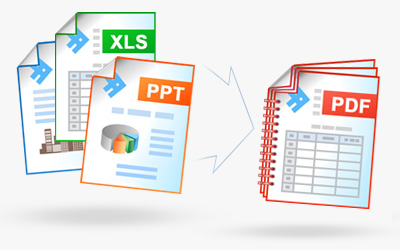Universal Document Converter is an intuitive productivity solution that allows users to convert documents into PDF or image file formats for distribution. The application installs itself as a virtual printer on the user’s computer. Once the file to be converted is opened, the user only needs to choose the “Universal Document Converter” printer and “print” the file for the conversion to successfully take place.
Universal Document Converter is capable of converting a document from its current format into one of eight different output formats, including popular options like PDF, JPEG, DCX, BMP, PCX, GIF and even high quality TIFF and PNG image files. The application employs an advanced algorithm for image quantization, which makes it possible to convert a file into your desired format while still retaining the highest possible quality in comparison to the original.
As security is a high priority in today’s modern technological climate, it should come as no surprise that Universal Document Converter offers a number of different document protection methods for you to choose from depending on your needs. Copy-paste protection can be enabled at will, which will prevent the recipient from copying the text and pasting it into a different program on their computer for unauthorized distribution. Watermark compatibility is also offered, which extends content protection to hard copies of documents that may be printed in the future. Standard password protection is also available.

Advanced algorithm for image quantization makes it possible to produce the highest quality output files

500+ nonprofit and municipal organizations use Universal Document Converter in their everyday activities

300+ system integrators and independent developers included Universal Document Converter in dockflow systems
What is new?
Streamline your Document Flows with the Newly Released FolderMill 5.2
The updated version of FolderMill, a file processing software by fCoder, is now available with numerous enhancements. The version 5.2 includes new macros for file renaming, enhanced 'Send to Email' Action, and improved CAD drawings processing.
FolderMill 5.0 – Multitasking Mode, Uploading to Email or FTP, Better Performance, and New Interface
fCoder released a big update to our hot folder software – FolderMill. Version 5.0 brings new multitasking mode, much faster processing core, new functionality, and an improved interface.
fCoder Releases a New 2PDF, Major Update 2.0
Create PDF files from Word, Excel, PowerPoint, RTF, TXT, images, CAD drawings, and other documents. 2PDF is a professional CMD tool for conversion to PDF that can suit document workflows of any company.
I haven’t found anything else that is as reliable, as effective or better value for money!
Universal Document Converter is perfect for converting Word and PowerPoint documents into high quality JPEG images or well-compressed PDF files.