Streamline your Document Flows with the Newly Released FolderMill 5.2
The newest version of FolderMill, an automated file processing software by fCoder, has been released. This latest version introduces numerous improvements for the program’s Actions, adds new macros for file renaming, and more.
About FolderMill
FolderMill is a software product that provides the following capabilities:
- Watermarking with text, image, or barcode
- Copying to a folder
- Uploading to FTP or HTTP
- Sending via email
- Editing a file (including cropping, renaming, resizing, and removing blank pages)
- Converting to an image (JPG, PNG, TIF)
- Converting to PDF
- Printing to one or multiple printers
- And more
Unlike traditional desktop software where you add files and then click a “Convert” or similar button, FolderMill operates differently. Its operations are set up via Hot Folders, which receive incoming files. For instance, when a user places a file in a specific network location, FolderMill immediately processes it based on pre-selected actions. This all happens in real time, using Hot Folders. This method allows for an automated system setup with minimal effort required from the end user.
“We are a Clinical Laboratory and do very customized reporting for providers. Consequently, we utilize Microsoft Office Word the most and sometimes other products to produce these reports. One of the final steps in our process is to convert the results into a PDF for the provider that can then be faxed, emailed or sent via portal for review. FolderMill allows our Analyst when done reviewing data to drop Word results into a folder and FolderMill then picks them up and converts them to a PDF. It saves quite a bit of time. Previously we would have to open each Word Doc separately and either print or save as PDF.”
– feedback from a customer.
Here are some of the new features offered by FolderMill 5.2.
New macros for output files
FolderMill features a Rename document Action that enables file renaming during processing. This action is often paired with other actions, such as copying, converting, or printing. Macros can extract information from the source file (like its original filename or creation date) and append this information to the output filename. This feature allows you to set up complex naming patterns for your documents. For example, you can create a filename “Invoice-<Customer’s name>-<Current date>-<ID number>”. The new macros introduced in version 5.2 can simplify this process.
For Rename document Action:
- Email metadata: Delivery timestamp; From address; From name; To address; To name; Subject
- Date/Time: Full date; Full time
- EXIF: GPS Latitude; GPS Longitude
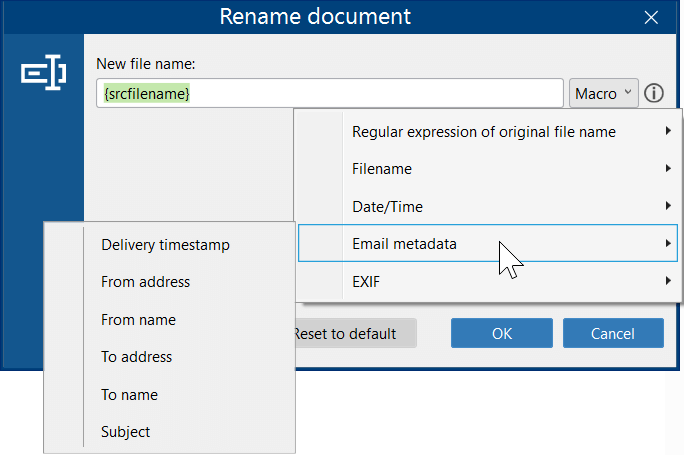
For Copy document Action:
- Filename: Source file path, 1-st part; Source file path, 2-nd part; Source file path, 3-rd part
- Date/Time: Full date; Full time
- Special folder: My documents, Common documents
Enhanced Send to Email Action
The Send to Email Action has been improved. Once added, this Action automatically sends incoming files to a specified email address as attachments.
Now, the Send to Email Action allows for multiple files to be sent as attachments simultaneously. For example, if a multi-page PDF has been split into several single-page JPEG files, all resulting files will be sent to the designated email, not just one.
Additionally, it is now possible to send emails to multiple addresses simultaneously. Simply add the addresses in the “To address:” field, separating each with a semicolon (“;”).
Improved CAD Drawings Processing
We’ve improved the internal component that processes CAD drawings (DWG and DXF files). This includes added compatibility with the latest eDrawings Viewer 2024 and its API, as well as support for the Autodesk Inventor API. This allows Autodesk Inventor to be used as additional software to process CAD drawings through FolderMill.
For more information on these and other enhancements, please refer to the full release notes.
