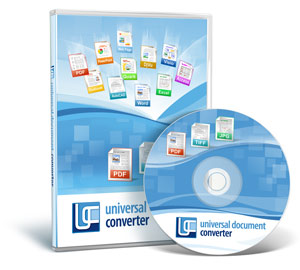Supported Formats
Source File Formats
Any document may be used as source files for Universal Document Converter: Microsoft Word documents, Adobe PDF files, Microsoft Excel spreadsheets, Autodesk AutoCAD drawings, Microsoft PowerPoint presentations, web pages, etc. The only existing constraint is that your computer must have proper software installed to open and print the document in question.
Output File Formats
The Universal Document Converter is able to convert documents to files of the following types: BMP, DCX, GIF, JPEG, PNG, TIFF, PDF.
BMP (Bitmap): a raster graphic format. It is supported by many applications under DOS, Windows, and OS/2 but is not supported by Mac OS. BMP lends itself to lossless sequential compression using the RLE algorithm. Color bit depth may vary between 1 and 48 bits per pixel. Large file size is BMP’s primary drawback.
DCX: a PCX-based bitmap graphic format. This is essentially multi-page PCX. Uses a fast but inefficient compression algorithm unsuitable for images with a lot of detail, such as photographs.
GIF (Graphic Interchange Format): a bitmap graphic format developed specifically for the transmission of images over networks. GIF images are stored as lines, and only the format with an indexed color palette is supported. The standard was developed to support a 256-color palette. The GIF format uses lossless LZW compression algorithm. Therefore, good compression is achieved for images with lines containing recurring sequences, such as, images with many horizontally aligned pixels of the same color.
JPEG (Joint Photographic Experts Group): a bitmap graphics format designed specifically for compact storage and online publication of photo quality color images. At this time, it is the most widely used format in the world. JPEG comprises a lossy image compression algorithm. The degree of compression may be set by the user producing files of different sizes and images of different quality.
PDF (Portable Document Format): a platform-independent electronic document format developed by Adobe Systems using a number of capabilities offered by PostScript. Its primary purpose is to present printed matter in an electronic format because much of the advanced professional printing equipment is able to process PDF files directly.
PNG (Portable Network Graphics): a bitmap graphic format that uses lossless compression. PNG was designed both as an improvement and a replacement for GIF and as a graphic format that may be used without a license.
TIFF (Tagged Image File Format): a bitmap graphic format. It was developed by Aldus in conjunction with Microsoft. It has become popular as a storage format for images with great color bit depth. TIFF is very flexible and can store photographs using different palettes as well as different color spaces. This format implements support for a number of compression algorithms. In addition, it is possible to save TIFF files with no compression.
Recommendations on Using Different Formats
All graphic formats have unique features, drawbacks, and advantages. Therefore, each is best suited for a particular class of problem.
Photos. Traditionally, JPEG has been used to create, store, and process photographic images. However, it should be kept in mind that this format uses lossy compression. And the higher the compression, the more obvious the various image artifacts are.
Electronic Documents. The most common electronic format for documents is PDF. Thanks to its unique features, it has become the international standard in this area.
Internet Graphics. The two most used online formats are JPEG and GIF. One or the other is normally selected based on the size of the resulting file. JPEG is better for images with a lot of detail and a large number of hues. GIF is best for images with a relatively small number of colors (especially, as part of the website design layouts). The PNG format can be used alongside with GIF, though less commonly, because some web browsers do not support it. In addition, PDF files may be used for the online publication of price lists, documents, various product catalogues, etc.
Printed Graphics. The TIFF graphic file format is the printing industry’s de facto standard. Uncompressed files are used in certain cases. However, the LZW lossless compression algorithm is most commonly used.
Presentation Graphics. JPEG and PNG are normally used to insert graphic images into presentations. The former is used for photos and other images with a high degree of detail, while the latter one is used for graphs, diagrams, etc.
Animation. The GIF format is used to create graphic animation files.
Special Capabilities. Sometimes, users have a need to address a special problem. A suitable format is then selected based on the situation. Thus, much of the legacy or special-purpose software does not support anything other than BMP graphics files. Therefore, if such software is used, files must be converted into this format.