Enterprise Deployment
Universal Document Converter can be deployed across a company network with any topology. It can be accessed within LAN connecting several computers, or within a large corporate network connecting offices located in different parts of the world. Universal Document Converter is equipped with all the remote-access features. Microsoft Windows Remote Desktop, Microsoft Terminal Services, Microsoft Virtual PC, Citrix® environment and VMWare® Server are supported.
Integration with Microsoft Office Applications
Universal Document Converter toolbar is integrated into Microsoft® Word®, Microsoft® Excel® and Microsoft® PowerPoint® software and allows saving documents as PDF files or image formats, such as JPEG or TIFF via a couple of mouse clicks.
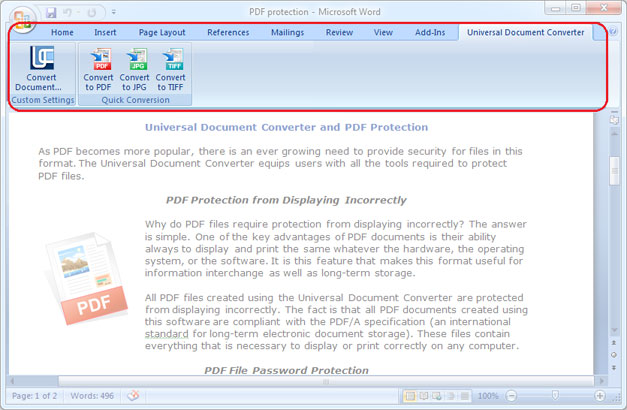
Automatic Deployment of Universal Document Converter
Automatic deployment of Universal Document Converter allows its quick installation on all the PCs. Automatic deployment can take place via the command line by means of the parameters described in this article.
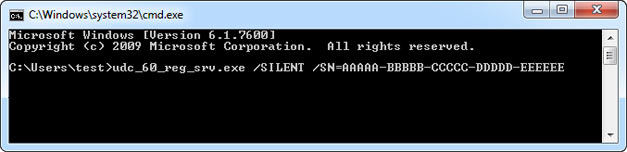
Share Universal Document Converter for Network Usage
Using Universal Document Converter as a network printer dramatically increases the efficiency in solving complex documentary processing tasks. Universal Document Converter installed on server will be able to process multipage documents, bulky graphics files and drawings without having the users wait for a long time for the task to be completed. Please follow this link to see how to share Universal Document Converter for the network usage.
Working Remotely via Microsoft Terminal Services
Terminal Services technology implies the ability of each user to have a personal desktop and user’s area on server and access it from any internet connected computer. Terminal Services technology is equipped with proper security measures to prevent access to it from the third parties thus making the documentary processing secure and stable. Terminal Services technology allows using all the programs, including Universal Document Converter.
Universal Document Converter in Citrix® Environment
Universal Document Converter can be installed on Citrix XenApp server, or can be accessed from a regular computer when the user logs in Citrix environment. Using Universal Document Converter remotely will significantly save time, because the software is installed on server only.
The second solution saves performance of the server, because 50% of the document converting task solved on users’ side. Any modern laptop is powerful enough for the Universal Document Converter requirements. But this trick may be useful if there are lots of users on the Citrix XenApp server.
Server Solution Based on Universal Document Converter
Folder Mill software is another tool that will fasten the document processing performance. Installed on server, it can monitor the incoming files and convert them to another format preferred within a certain corporation. All the conversion jobs will be done automatically.
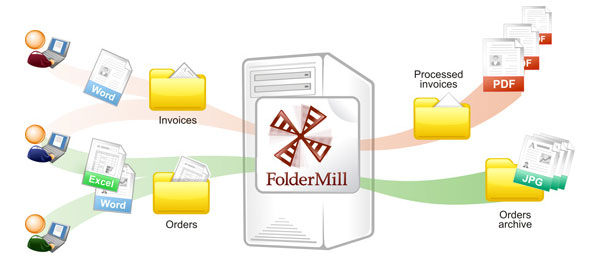
Code Examples for System Integrators
Independent software developers can make use of the public API, code examples and automatic deployment system offered by Universal Document Converter. Existing within the Universal Document Converter package resources can become available for other similar projects.

