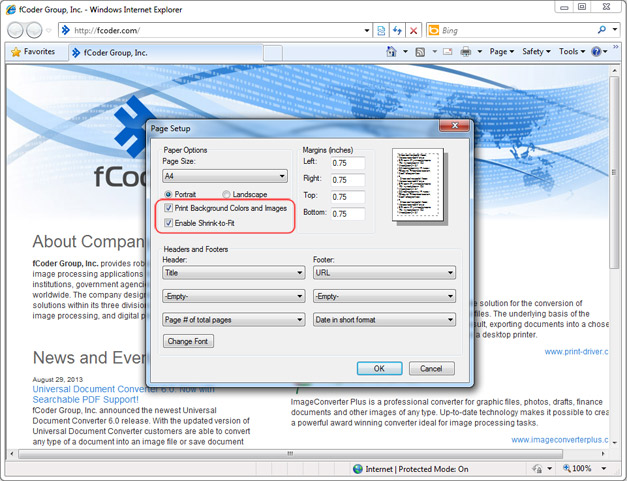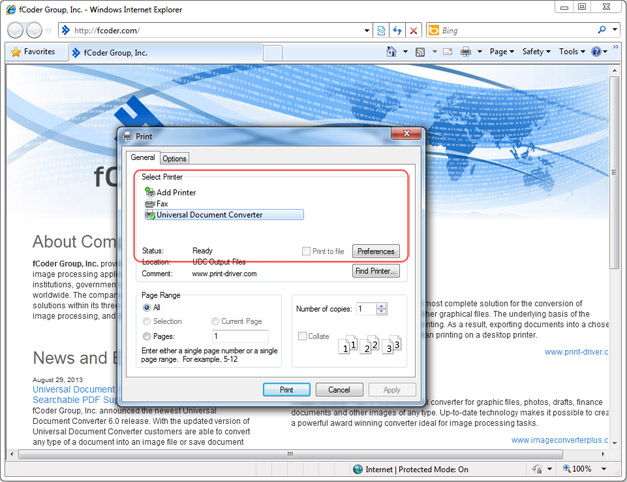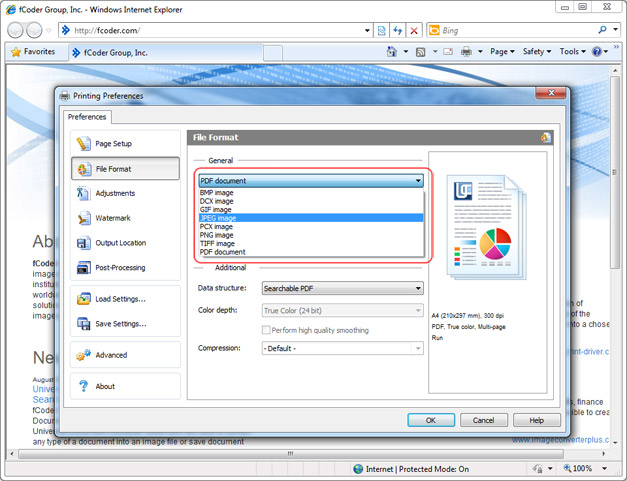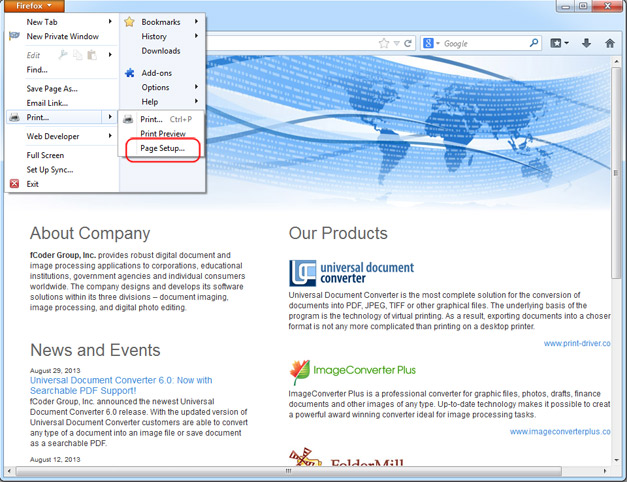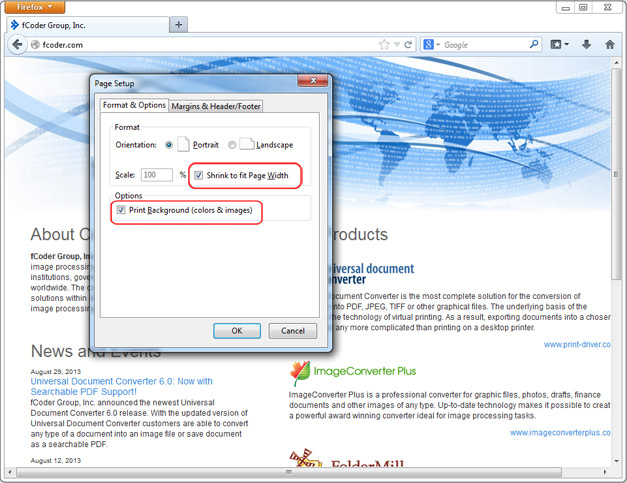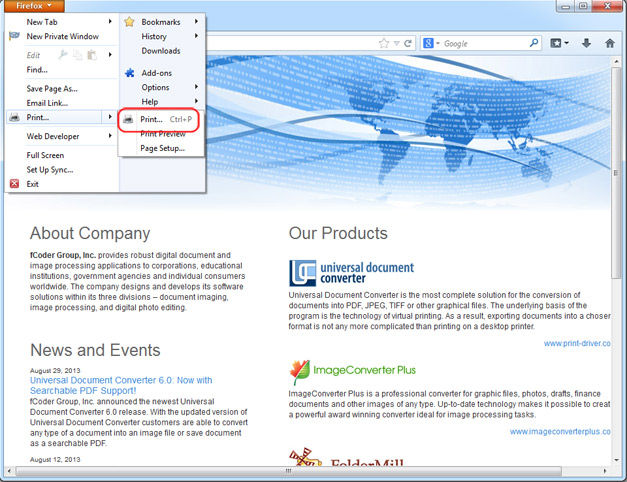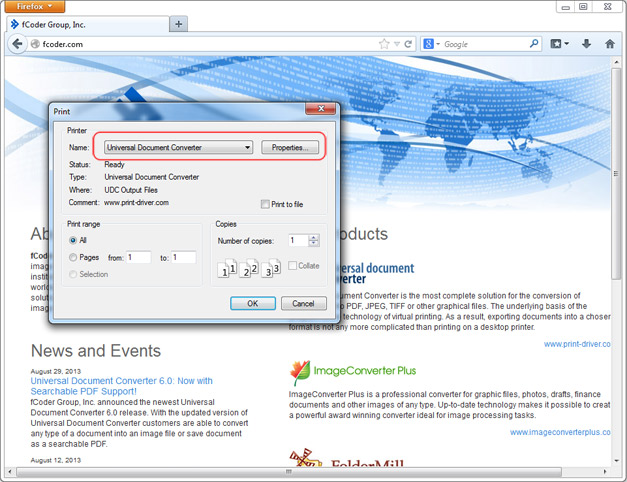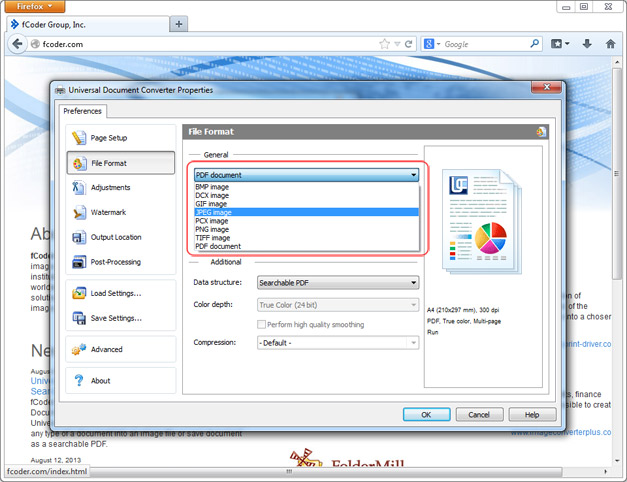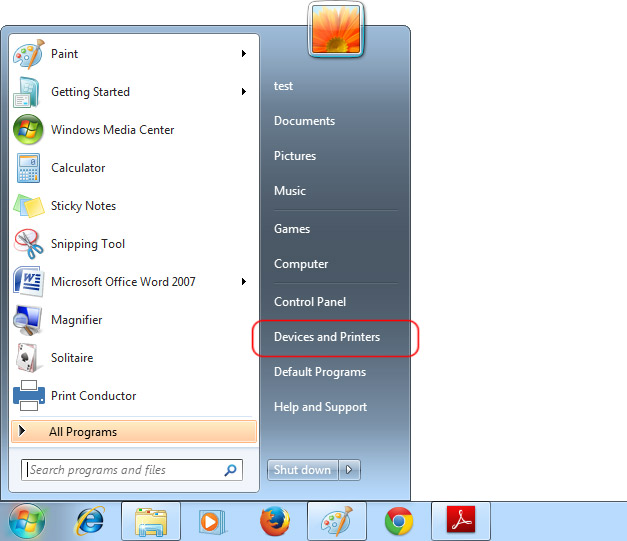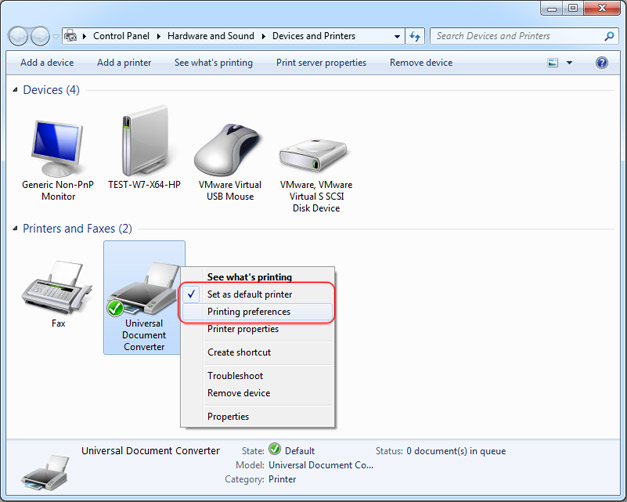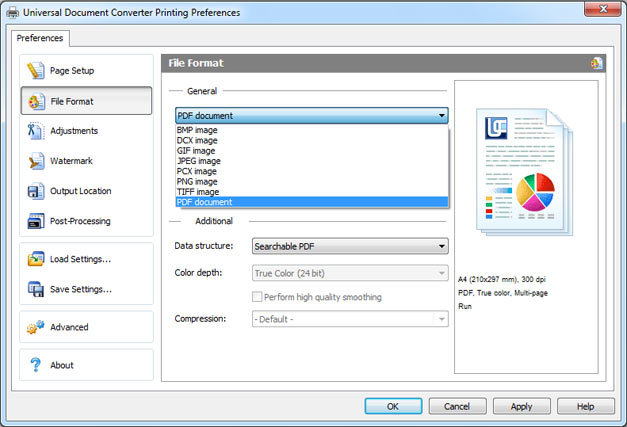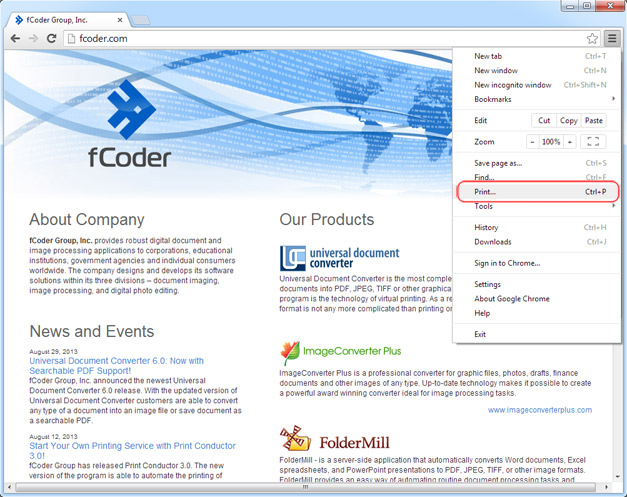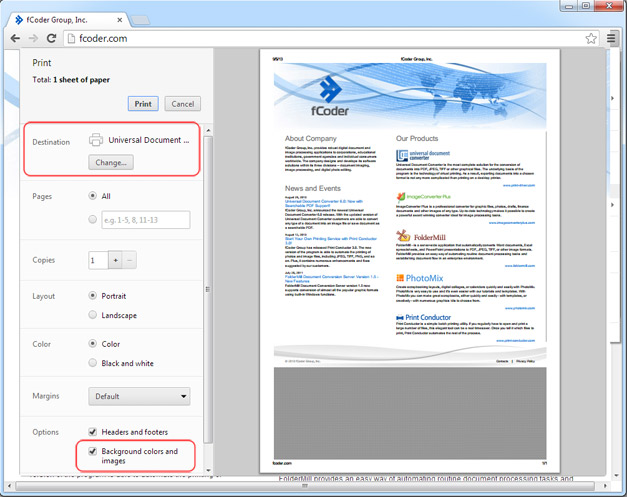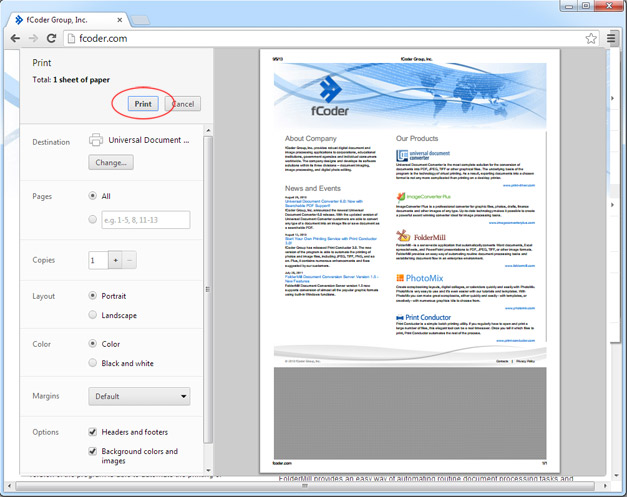Save Web Page as JPEG
Saving a web page as a JPEG file is a good way of saving it as it is. This will help a web designer to include it in his/her portfolio or insert some of the pages into the PowerPoint presentation.
On this page:
- Save a web page as JPEG in Microsoft Internet Explorer
- Save a web page as JPEG in Mozilla FireFox
- Save a web page as JPEG in Google Chrome
Related conversion tutorials: