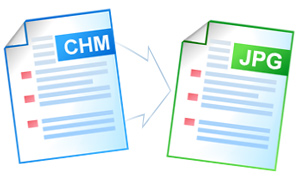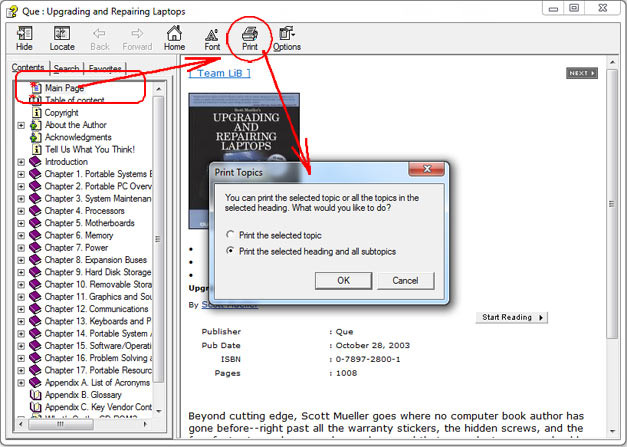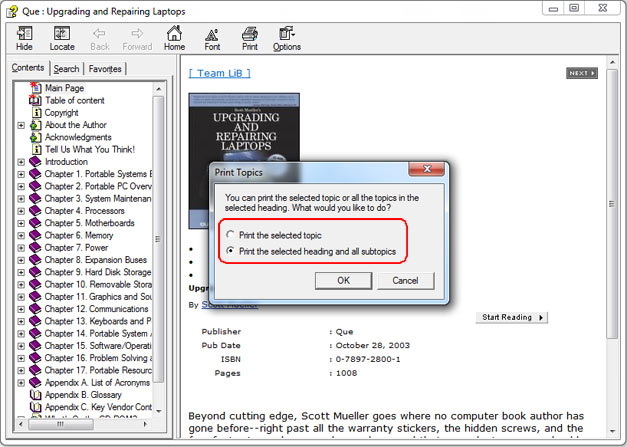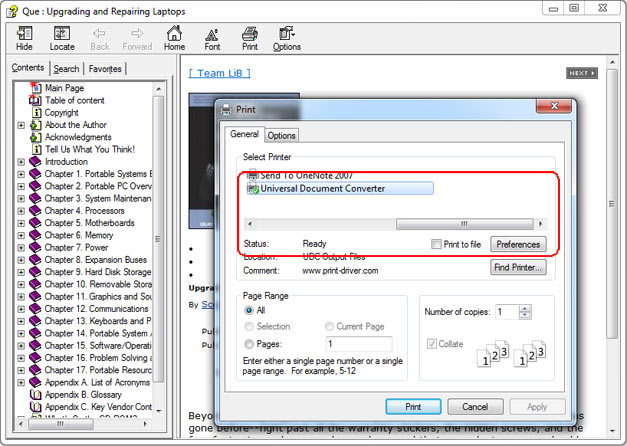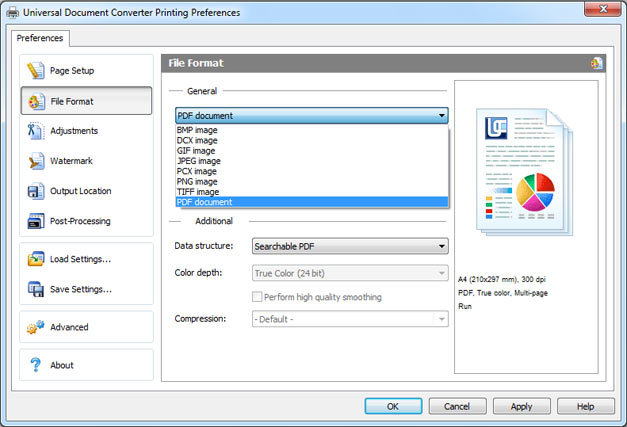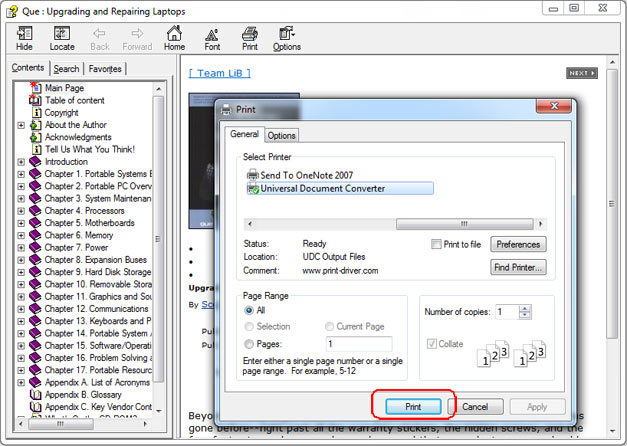How to Convert CHM to JPEG
CHM is the file format used for technical documentation, e-books, etc. Converting your CHM files to JPEG will make them portable and appropriate for the web use and emailing. JPEG format will also allow viewing CHM files on smartphones, Macintosh computers, Linux-based computers, etc.
On this page:
Place Watermark on Output JPEG
By watermarking your output JPEG files you will copyright them. Universal Document Converter will let you choose from a text watermark and a graphical watermark to be placed onto the output JPEG files.
- Open CHM, select a topic in Contents and click Print.
- Check Print the selected heading and all subtopics. Click OK.
- Select Universal Document Converter and click Preferences.
- Go to File Format and select JPEG Image.
- Go to Watermark and select Text label or Picture depending on your preferences.
- Click OK.
- Click Print to start converting the article you selected from CHM to JPEG.
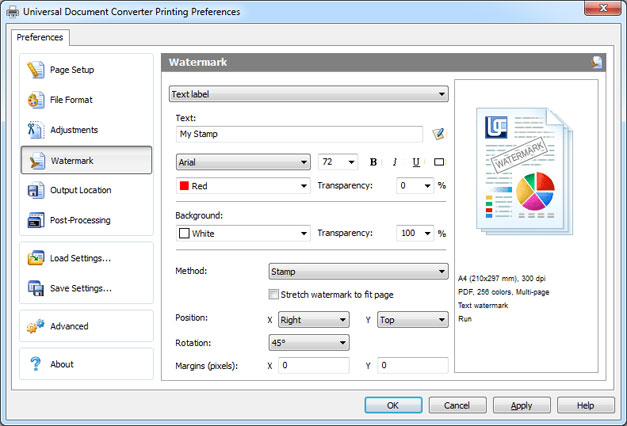
Related conversion tutorials: