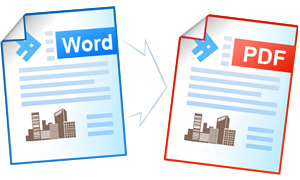How to Convert Word DOC to PDF
Most of the documents nowadays are saved in the Microsoft Word DOC format. The first release of the Microsoft Word took place back in 1983, and the program has remained popular since then.
The Word document by itself has undergone numerous changes. The way the Word document looks like now with the file extension .docx is more like a zip archive that includes illustrations, fonts, and XML text.
Although the Word format is very popular, it has not become the standard version for the web documentary exchange. The Adobe PDF format is more widely used for this purpose.
On this page:
- How to convert Microsoft Word DOC to PDF?
- How to convert DOC to PDF in batch mode?
- Automatic conversion of the Word files (*.doc and *.docx)
- Resources for independent software developers
How to Convert Microsoft Word DOC to PDF
The easiest way to convert Microsoft Word DOC to PDF is to print it with a virtual printer. Printing functions are supported by all the Microsoft Word program versions and are likely to remain intact.
The easiest way to convert the Microsoft Word documents into PDF and print them as PDF files is to use the “hot buttons” of the Universal Document Converter. This conversion requires only a couple of clicks: go to the toolbar of the Universal Document Converter and press Convert to PDF.
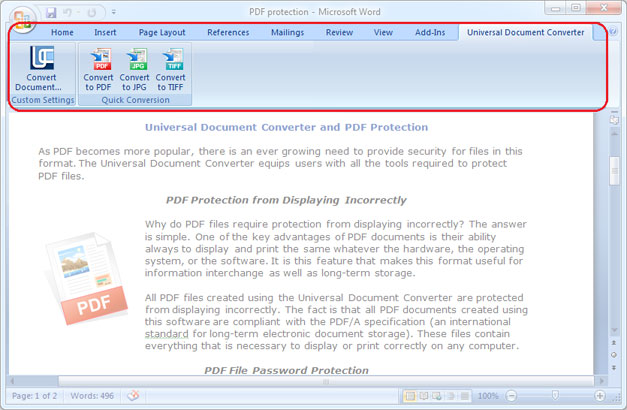
How to Convert DOC to PDF in Batch Mode
To batch convert your Microsoft Word documents install and run Print Conductor.
Add the *.doc and *.docx files you would like to convert. Choose Universal Document Converter from the list of printers and go to printing properties. Select PDF as the output format. Click Start to start converting Word DOC to PDF.
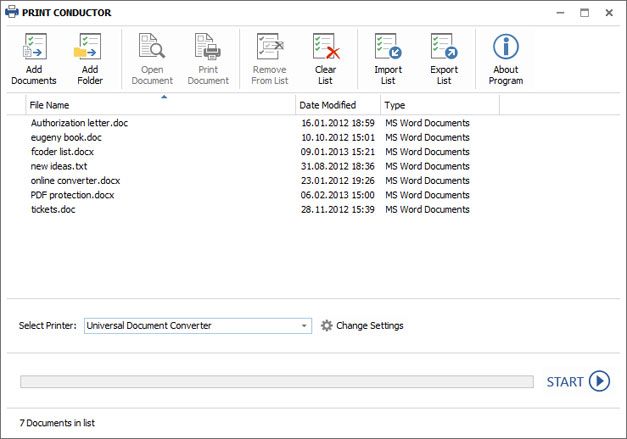
Automatic Conversion of the Word Files (*.doc and *.docx)
Folder Mill is the software that is included into the Universal Document Converter package. Automatic settings will allow to specify that all the incoming files saved in the Microsoft Word format will be converted to PDF without anything the company employees will need to do manually. The Folder Mill software will monitor which format the incoming files are saved in, and each time the format is different from the desired one, it will start automatic conversion.
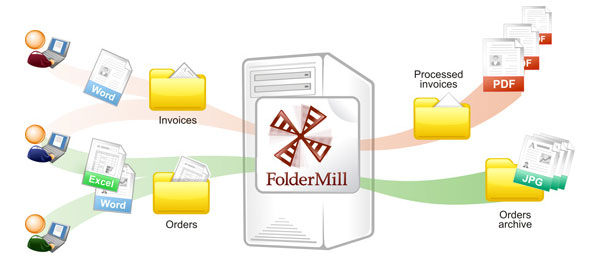
Resources for Independent Software Developers
Here are some examples on how conversion from Microsoft Word DOC to PDF can be set in different programming languages.
Software developers can make use of the developments already existing within the Universal Document Converter and can be applied on new similar projects. This is possible by means of the public API and example codes. The “conversion kernel” can be used independently in other applications.
Related conversion tutorials: