How to Convert TIFF to PDF
Most businesses use PDF as a standard format for their data workflow. But from time to time some documents come to the system in the TIFF format – they might be created by an old scanner, or have come from another not widely used source. By converting TIFF files to PDF one will make them more portable and much more universally recognized. Converting TIFF to PDF can be easily performed with Universal Document Converter.
Please follow this manual to convert TIFF to PDF
Download and install Universal Document Converter software onto your computer.
Open your TIFF document.
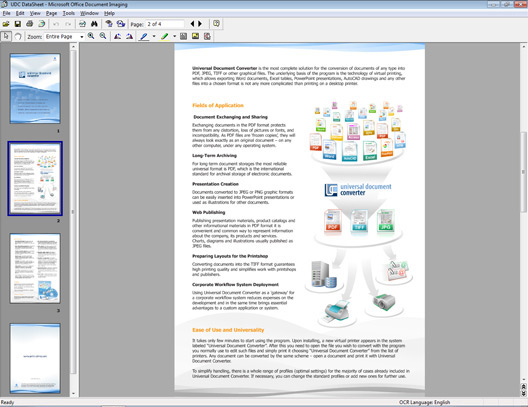
Press File > Print… in the program menu or Ctrl+P to open the print dialog window
Select Universal Document Converter from the list of printers and click the Properties button
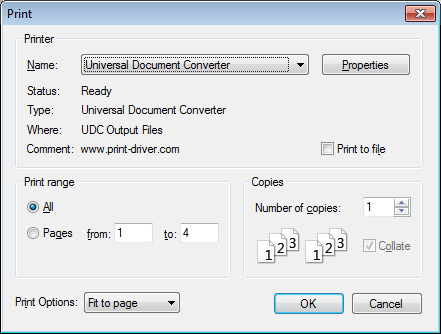
Click Load Settings… in the Universal Document Converter Properties window
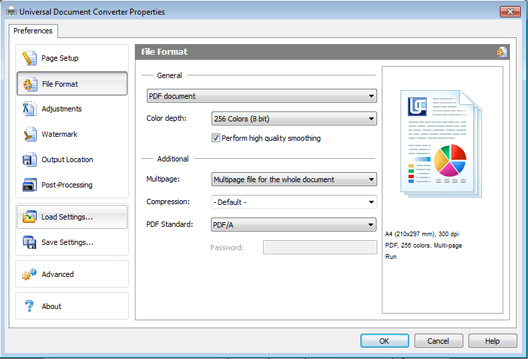
And select Text document to PDF profile
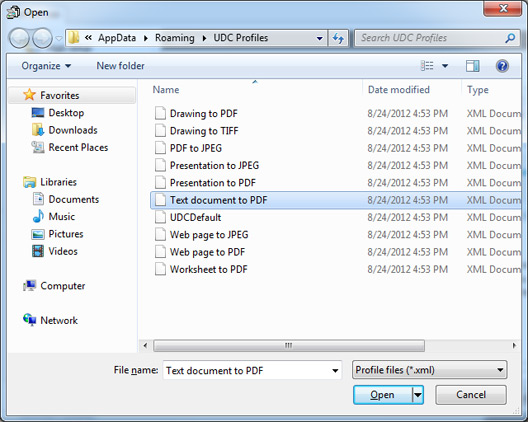
Click OK in Universal Document Converter Properties window and in the print dialog window. Converting will begin.
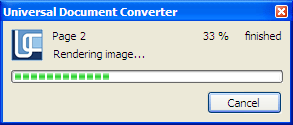
Converted PDF file will be opened after conversion is completed.



