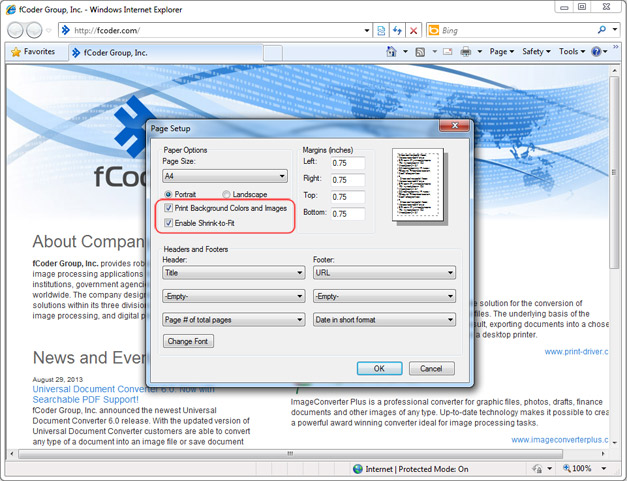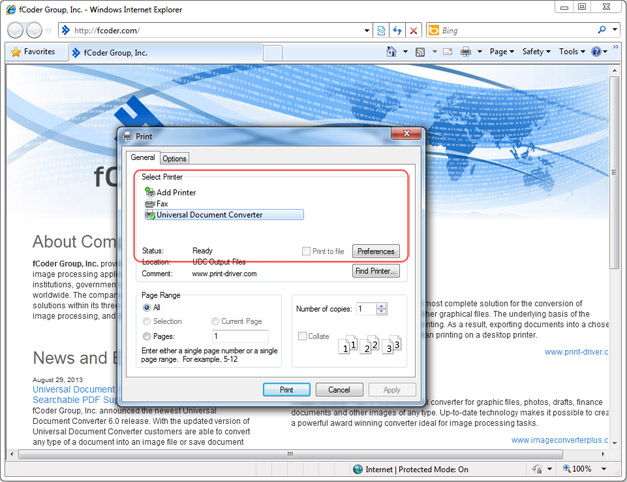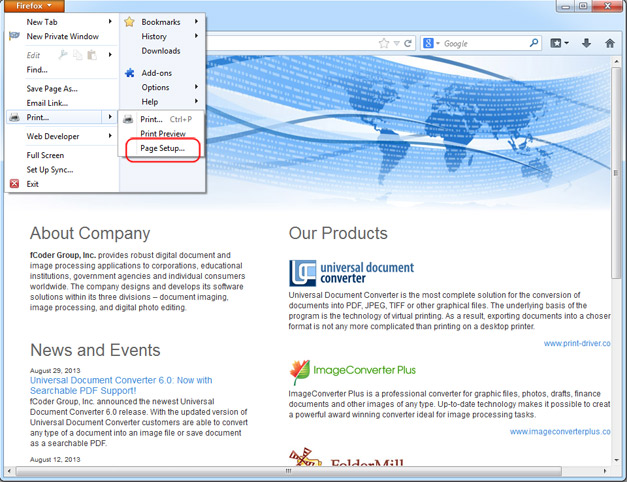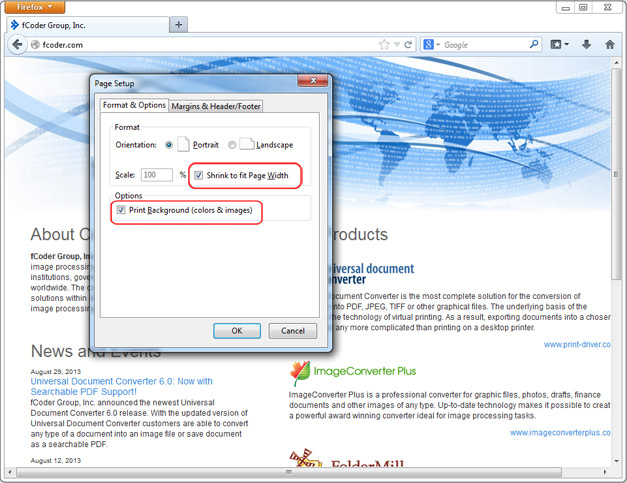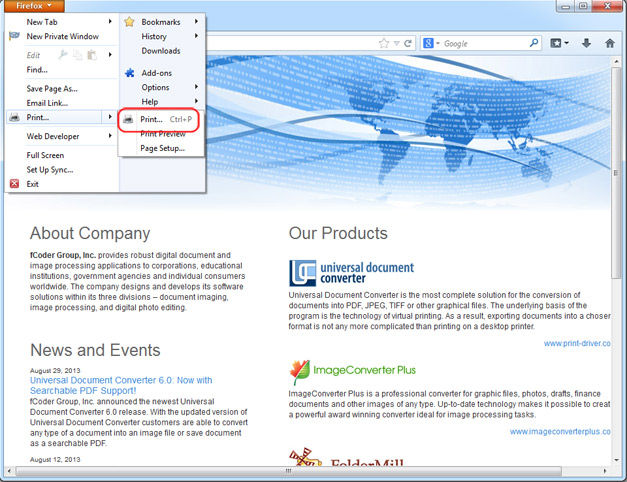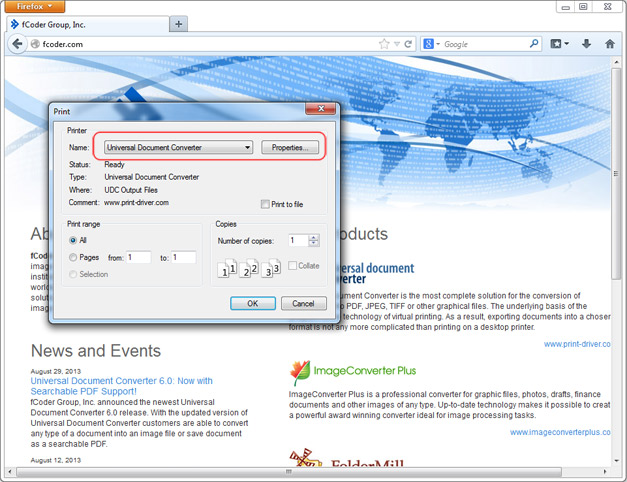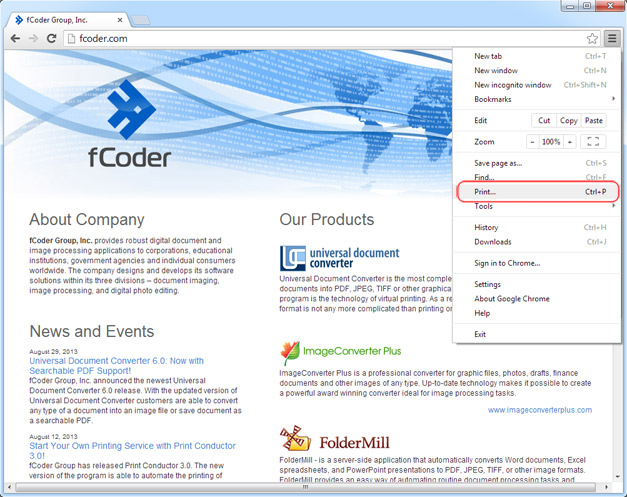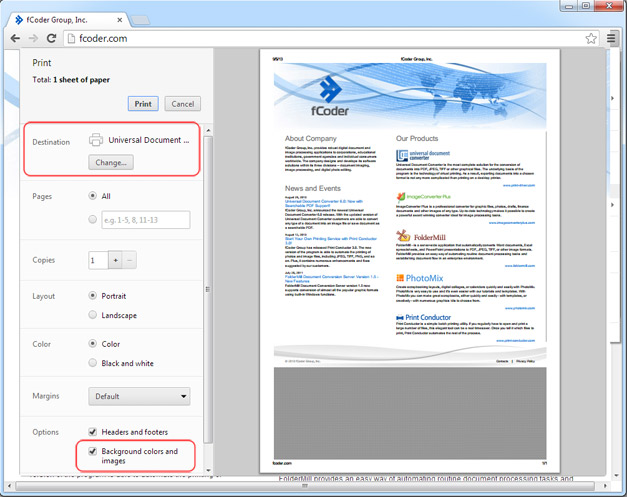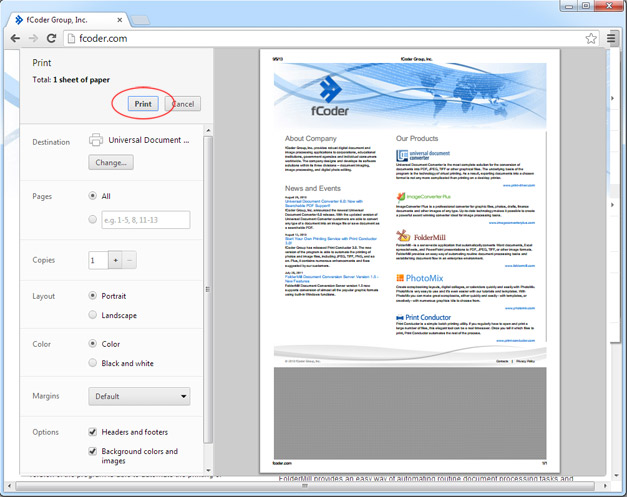How to Save Web Page as PDF
Saving a web page as a separate file is a pretty frequent necessity. Online bank statement, or a list of purchases from the online shop – all these pages sometimes need to be saved in portable files.
Modern Internet browsers allow saving web pages as HTML, but this is possible only with reference for simple pages not containing dynamic Java-script objects or Flash. One of the ways out of the situation is to save a web page as a PDF file, which is much more stable and much more portable.
Saving your web pages as PDF files is possible with the help of the Universal Document Converter.
On this page:
- Save web page as PDF in Microsoft Internet Explorer
- Save web page as PDF in Mozilla FireFox
- Save web page as PDF in Google Chrome
Save Web Page as PDF in Microsoft Internet Explorer
Internet Explorer is one of the most popular Internet browsers.
To save a web page as PDF in Internet Explorer, download and install the Universal Document Converter. Then, please follow this manual:
Save Web Page as PDF in Mozilla FireFox
Mozilla FireFox launched a challenge against Internet Explorer, which was the leader among the existing Internet browsers, a few years ago. Nowadays FireFox is the second popular program for browsing web pages leaving the leadership for Google Chrome.
To save web page as PDF in Mozilla FireFox, download and install the Universal Document Converter. Then, please follow this manual:
Save a Web Page as PDF in Google Chrome
Google Chrome is the most-used browser in the world.
To save a web page as PDF in Google Chrome, download and install the Universal Document Converter. Then, please follow this manual:
Related conversion tutorials: