How to Convert Multiple Files with Universal Document Converter
Universal Document Converter (UDC) can be a great help when you need to convert one file to PDF, JPG or TIFF. But what if you have multiple files in different formats and you need to convert them all? Sure, you could do it with UDC, one file at a time. But, to save you time we have developed another application that works well with UDC and can help you in this situation.
That application is Print Conductor.
Basically it works as easy as you would expect – you add files to Print Conductor, select Universal Document Converter as your printer and press the Start Printing button. One of the best things about it is you can add files in various formats and Print Conductor will take care of all of them. Plus, you can do all this without the need to open the corresponding applications.
And, it is free for personal use!
You can see how it works using an example of a PDF file in the video below. Keep reading and you will find a step-by-step tutorial with screenshots.
What files you can convert
Universal Document Converter is a virtual printer. That means it can convert any printable file, if you have an application that can open and print it.
Print Conductor can print files in more than 50 formats: PDF files (including password-protected PDF), Microsoft Office files, AutoCAD drawings, OpenOffice documents, images, text and other formats.
When it comes to source files (files you can convert) you are only limited by the list of formats supported by Print Conductor.
What files you can get
The idea behind Print Conductor is to send files to any printer you have connected to your computer.
So, when you use Print Conductor to convert files, you are limited to formats Universal Document Converter can save.
In Universal Document Converter’s setting you can choose one of the following output formats: BMP, DCX, GIF, JPEG, PNG, TIFF, PDF.
Universal Document Converter can convert documents to regular PDF, PDF/A and password-protected PDF. Depending on the settings, you can create either searchable or bitmapped PDF.
How to convert multiple files with Universal Document Converter and Print Conductor
- Open Print Conductor, add documents you want to convert and select Universal Document Converter from the list of printers. Press the Printer Properties button.
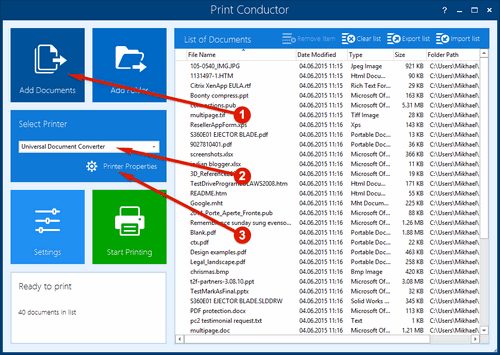
- Click File Format and select PDF document
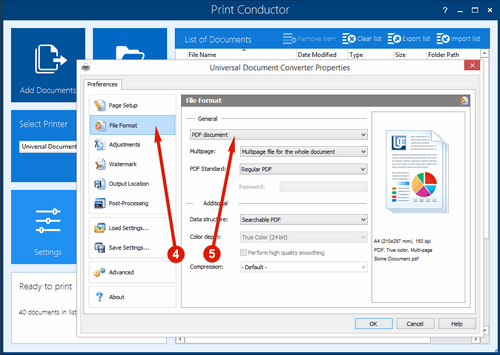
- Click Output Location and check Use predefined location and filename. The new PDF files will be saved to the folder specified in Location path field.
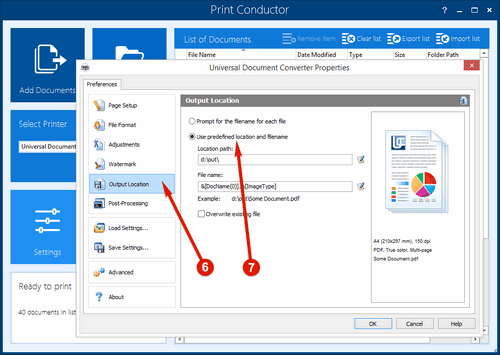
- Click Post-Processing and check Don’t perform any action after conversion is finished. Press OK to apply the changes to the settings of Universal Document Converter.
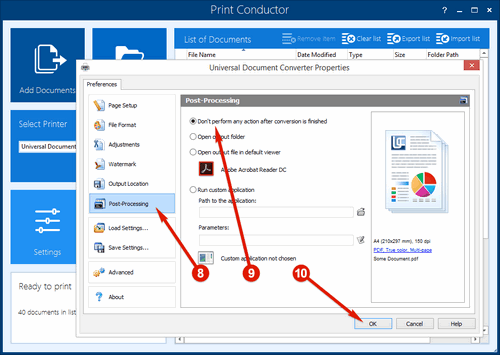
- Press the Start Printing button
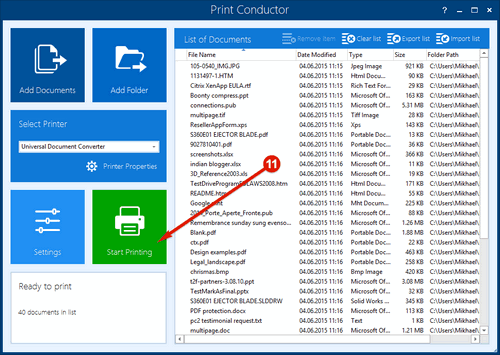
Now all your documents are converted to PDF.
Do even more with Universal Document Converter and Print Conductor
Automating batch printing and conversion
If you need to print or convert many files in different formats, you need to open each file in its corresponding application. With Print Conductor, there is no need to do that. You just add files in different formats and Print Conductor will print or convert them all.
Combining files in different formats to a single multipage PDF
With Print Conductor and Universal Document Converter you can combine files in different formats into a single, multipage PDF file. For example, you can make a single PDF report from images, documents, presentations and diagrams.
Adding a watermark
You can add a watermark to your converted files. You can do this from Universal Document Converter’s settings. A watermark can be created from a text line or from a graphics file.
Where to get it
Universal Document Converter is a commercial program. You can download a demo version (adds watermark to converted files) at www.print-driver.com/download. The home version is $29 and a commercial license is $69 for a single copy. Volume discounts are available.
Print Conductor is free for personal use. You can download it at www.print-conductor.com/download/. The commercial version is $49 per copy.

