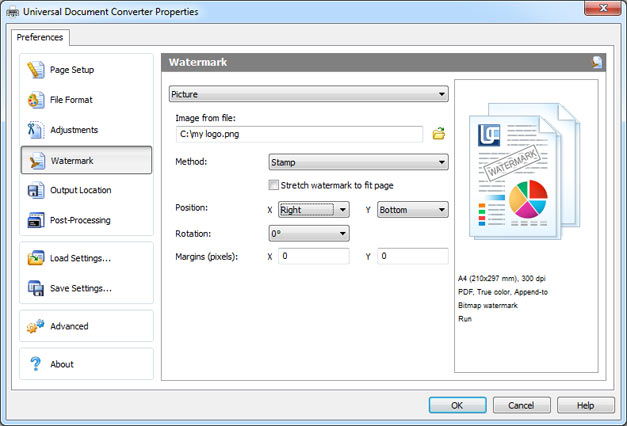Place Picture on the Document
Placing a watermark on the document helps copyrighting it. A watermark is usually a picture, i.e. a graphics file. To place a picture on the document, please follow the instruction:
- Open the document and click Print
- Select Universal Document Converter from the list and click Properties
- Go to Watermark, choose Picture and select the desired settings
- Click OK to start the conversion process.