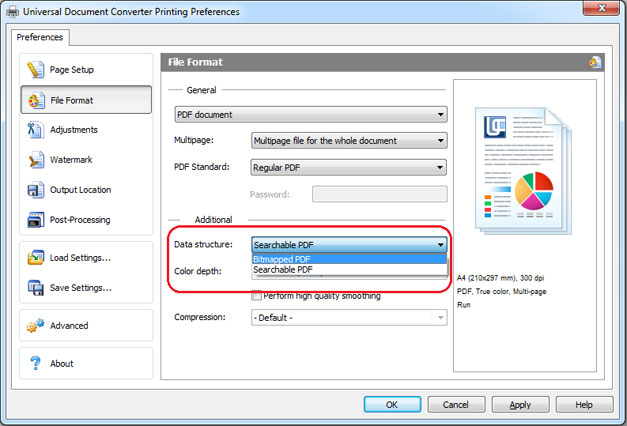Save a Document as a Bitmapped PDF
By default, Universal Document Converter will save any document as a searchable PDF file. It means that the text contained in the document becomes searchable by a key word or a phrase. It also means that anybody who will receive this document by email will be able to copy any text from it. To disable Copy & Paste option, convert your Word documents to bitmapped PDF. Please follow the instruction:
- Open the document and click Print
- Select Universal Document Converter from the list and click Properties
- Go to File Format, select PDF Document as output format and select Bitmapped PDF (like on the screenshot below)
- Click OK to start saving a document as a Bitmapped PDF.