IT with a Human Face: The History of PowerPoint Development
When someone asks you to make a presentation, what do you normally do? In the past, before everyone started to use computers, it normally implied a speech sometimes accompanied by visual objects or charts. Most of the time the audience listened to the speaker and made notes during the presentation. Nowadays, it’s practically impossible to find a speaker without a laptop with their presentation saved as .ppt. (PowerPoint). In fact, “Next slide, please!” is the most repeated phrase during any presentation.
With this knowledge, let’s take a closer look at a “presentation” and try to understand how it became so popular that even children now start using PowerPoint as early as primary school.
PowerPoint is the computer application that helps create multimedia files in the form of slides. The slides accompany a speech and usually include drawings, moving objects, or even video. They really simplify the lives of speakers – they don’t need to look through the text or memorize it; they don’t need to write anything while talking or bring along objects they intend to demonstrate.
Now, PowerPoint is an integral part of any Microsoft Office package, though it didn’t always belong to Microsoft.
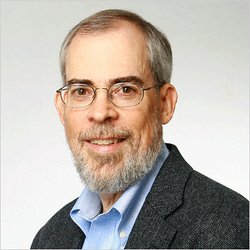 The idea of creating a program that would help speakers create their own high quality graphics belongs to a PhD. student from California, Bob Gaskins (on photo), and to developer Dennis Austin. The product they developed got the name “Presenter” and from the very beginning turned to be a real success – it helped speakers highlight important points rather than simply reading a text. The speakers made decisions regarding graphics themselves instead of relying on anyone else’s ideas or vision.
Although it was initially intended for Apple computers, shortly after its release the program was purchased by Microsoft for $14 million and got the name “PowerPoint”, which everyone now associates with presentations.
This is what different versions of PowerPoint looked like:
The idea of creating a program that would help speakers create their own high quality graphics belongs to a PhD. student from California, Bob Gaskins (on photo), and to developer Dennis Austin. The product they developed got the name “Presenter” and from the very beginning turned to be a real success – it helped speakers highlight important points rather than simply reading a text. The speakers made decisions regarding graphics themselves instead of relying on anyone else’s ideas or vision.
Although it was initially intended for Apple computers, shortly after its release the program was purchased by Microsoft for $14 million and got the name “PowerPoint”, which everyone now associates with presentations.
This is what different versions of PowerPoint looked like:
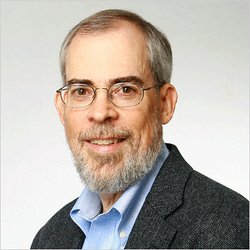 The idea of creating a program that would help speakers create their own high quality graphics belongs to a PhD. student from California, Bob Gaskins (on photo), and to developer Dennis Austin. The product they developed got the name “Presenter” and from the very beginning turned to be a real success – it helped speakers highlight important points rather than simply reading a text. The speakers made decisions regarding graphics themselves instead of relying on anyone else’s ideas or vision.
Although it was initially intended for Apple computers, shortly after its release the program was purchased by Microsoft for $14 million and got the name “PowerPoint”, which everyone now associates with presentations.
This is what different versions of PowerPoint looked like:
The idea of creating a program that would help speakers create their own high quality graphics belongs to a PhD. student from California, Bob Gaskins (on photo), and to developer Dennis Austin. The product they developed got the name “Presenter” and from the very beginning turned to be a real success – it helped speakers highlight important points rather than simply reading a text. The speakers made decisions regarding graphics themselves instead of relying on anyone else’s ideas or vision.
Although it was initially intended for Apple computers, shortly after its release the program was purchased by Microsoft for $14 million and got the name “PowerPoint”, which everyone now associates with presentations.
This is what different versions of PowerPoint looked like:
- PowerPoint 1.0 allowed transparent objects and produced notes for speakers;
- Version 2.2 was enriched with 35-mm color slides;
- Version 3.0, released in 1992, offered virtual slideshows;
- Subsequent versions added more features such as: animation, sound clips, background design as well as integration with Word and Excel for data management.
- slide templates that can be customized to a topic. This helps make last-minute presentations quite simple to create.
- professional images, font groups and pre-selected color schemes;
- library of objects and shapes;
- photo and video editing;
- smartArt graphics that help even boring charts look nicer;
- ability to add animation to presentations.


