fCoder 2PDF – a Command Line Alternative to Universal Document Converter
There are various alternatives to Universal Document Converter, for example, DocuFreezer. Now there’s a new one recently released by fCoder. It is a professional PDF converter called fCoder 2PDF. 2PDF is a CMD utility that can batch convert documents and images to PDF or PDF/A from any command line interface.
This is a handy tool for system administrators and software integrators who want to seamlessly include convert to PDF feature into an existing document workflow of a company environment.
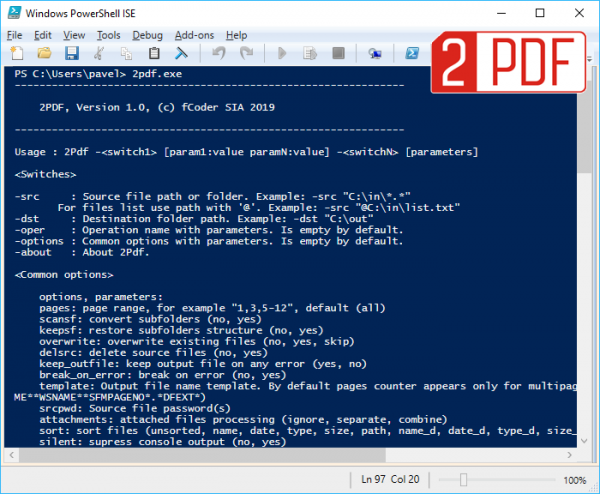
How it works
A user can start file conversion in Command Prompt (or another Command Line Interface (CLI)) by running a basic command that looks like this:
2PDF.exe -src “C:\Incoming files\*.*” -dst “C:\Output files”To convert one or many files in bulk, the program will require a source (-src). The source can be: a folder, a file list, or a file path. There are also many additional options, which can be added using 2PDF syntax.
2PDF vs. Universal Document Converter
Let’s see how 2PDF differs from Universal Document Converter so that you can decide which software tool suits you better.
| Features |
Universal Document Converter |
2PDF |
|---|---|---|
| Virtual Printer | ✔ | |
| Command Line Interface | ✔ | |
| Quick access from MS Office toolbar | ✔ | |
| Converting files via custom script (BAT, CMD, VBS) | ✔ | |
| User-unattended file processing in the background | ✔* | ✔ |
| Processing files on a schedule | ✔ | |
| Can be integrated with your software | ✔ | |
| Single file conversion to PDF | ✔ | ✔ |
| Batch conversion to PDF | ✔* | ✔ |
| Creating searchable PDF (via OCR) | ✔ | ✔ |
| Splitting large PDF files into pages | ✔ | ✔ |
| Merging files to a single PDF | ✔ | ✔ |
| Adding text or image watermark | ✔ | ✔ |
| Autorotation of document pages | ✔ | ✔ |
| Setting rasterization (DPI) and compression | ✔ | ✔ |
| Resize and crop options | ✔ | |
| Ability to select a custom paper size (page format) | ✔ | |
| Renaming files using a custom template | ✔ | ✔ |
| Handling file attachments | ✔ | |
| Overwriting existing files | ✔ | ✔ |
| Processing input password-protected files | ✔ | |
| Password protection of documents | ✔ | ✔ |
| Removing password protection from secured documents | ✔ | |
 |
 |
* When used with batch processing software (e.g., Print Conductor)
See features available in 2PDF →
Our developers released the command line based PDF converter 2PDF earlier this year. This tool was out there for a while as a beta, but now it is officially released and available for download and non-commercial use for free.

