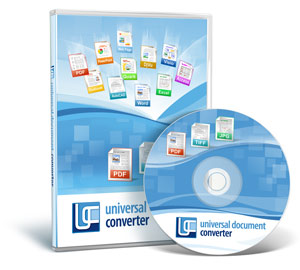Disable “This document was sent to the printer” balloon
Q: How to disable displaying the This document was sent to the printer balloon near the system tray after each document has been converted?
A: Please do following:
- Please press the Start button in the bottom left corner of your desktop and press Settings->Printers and Faxes in the popup menu.
- Select Universal Document Converter in the list of printers and press File->Server Properties in main menu of the Printers and Faxes window.
- Select the Advanced tab and uncheck the Show informational notifications for local printers and Show informational notifications for network printers features.