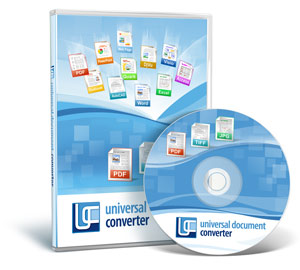Watermark from Image File
A text watermark is a graphic image applied to the pages of output files. The fields below are used to configure this functionality.
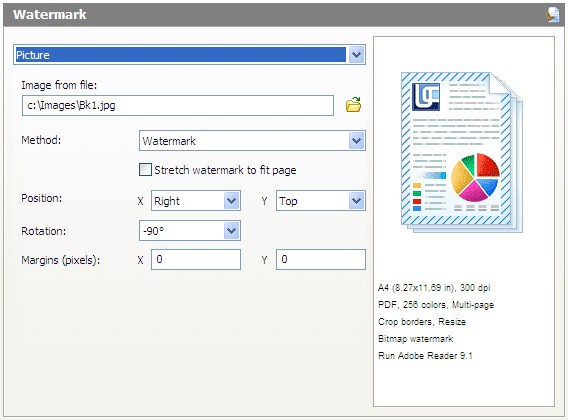
Image from File. Graphic file containing an image to be used as a watermark. The field can be populated manually or by way of a standard Windows dialog.
Method. Watermark application algorithm:
- stamp: the image is superimposed on the document;
- watermark: the image is "mixed" with the contents of the document;
- background: the image is applied behind the document.
Stretch Watermark to Fit Page. Enables the watermark to be stretched to fit the entire page.
Position X. Watermark horizontal alignment: left, right, or center.
Position Y. Watermark vertical alignment: bottom, top, or center.
Rotation. Watermark rotation in degrees.
Margins (pixels) X. The number of pixels a watermark is offset horizontally with respect to a point set automatically based on alignment.
Margins (pixels) Y. The number of pixels a watermark is offset vertically with respect to a point set automatically based on alignment.
How to Watermark Multiple Files at Once