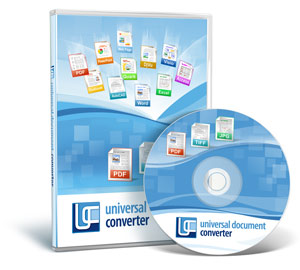Output Location
This tab is used to configure the output file settings. Configuration is performed using the fields below.
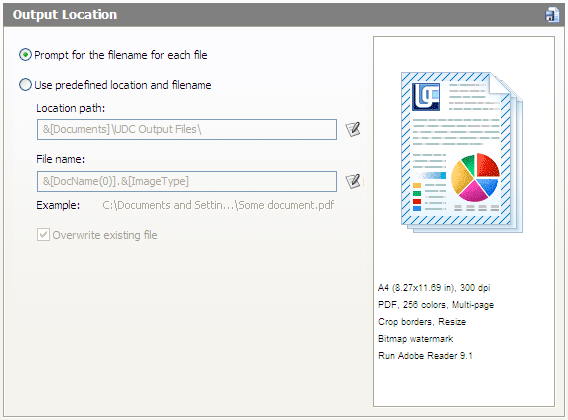
Prompt for filename. In this mode, the software displays a standard save file dialog every time a file is created for manual file and folder name entry.
Use Predefined Location and Filename. In this mode, the software places output files in a specified folder and generates file names automatically based on a predefined template.
- Location Path. The folder to save output files to. It can only be entered under “Use Predefined Location and Filename.” The folder may be entered manually or by way of a standard Windows dialog. It may contain the following macros that the software replaces with actual values at runtime.
Macro Description Example value &[Desktop] Current User’s Desktop C:\Documents and Settings\User\Desktop &[Documents] Current User’s "My Documents" Folder C:\My Documents &[Pictures] Current User’s "My Pictures" Folder C:\My Documents\My Pictures
Macros may be entered manually or selected from a list by pressing . An example is given next to the name of each macro as an illustration of what the result will look like.
. An example is given next to the name of each macro as an illustration of what the result will look like. - File name. Template used to generate output file names automatically. It may contain the following macros that the software replaces with actual values at runtime.
Macro Description Example value &[DocName(0)] Document Name My Document &[DocName(1)] Uppercase Document Name MY DOCUMENT &[DocName(2)] Lowercase Document Name my document &[Page(0)] Page Number 3 &[Page(2)]
. . .
&[Page(6)]Page Number of between 2 and 6 Digits 05
000005&[ImageType] Standard Extension for Selected Output File Format pdf &[ColorDepth] Numeric value for the bit depth of the resulting image 24 &[Year(0)] Current 4-Digit Year 2009 &[Year(1)] Current 2-Digit Year 09 &[Month(0)] Current Month as Text February &[Month(1)] Current Month as 2-Digit Number 02 &[Month(2)] Current Month as Roman Numerals II &[MonthDay(0)] Current Date 3 &[MonthDay(1)] Current 2-Digit Date 03 &[WeekDay(0)] Current Day of Week as Text Tuesday &[WeekDay(1)] Current Day of Week as Number 3 &[WeekDay(2)] Current Day of Week as 2-Digit Number 03 &[Date(0)] Current Complete Date Tuesday, February 03, 2009 &[Date(1)] Current Complete Date as dd.mm.yyyy 03.02.2009 &[Date(1)] Current Complete Date as dd.mm.yy 03.02.09 &[Hour(0)] Current Hour in 24-Hour Format 21 &[Hour(1)] Current Hour in 12-Hour Format 09 &[Hour(2)] AM or PM am &[Min(0)] Current Minutes 31 &[Sec(0)] Current Seconds 38 &[Time(0)] Current Time in hh-mm-ss Format 09-31-38 &[Time(1)] Current Time in hh-mm (24-Hour) Format 21-31 &[Time(2)] Current Time in hh-mm (12-Hour) Format 09-31
Macros may be entered manually or selected from a list by pressing . An example is given next to the name of each macro as an illustration of what the result will look like.
. An example is given next to the name of each macro as an illustration of what the result will look like.
Overwrite Existing File. Enable automatic overwriting of existing files with identical names.