Set Output File Name and Location
You can specify the file name and file location for the output converted documents.
Please go to the Output Location tab in the Universal Document Converter Printing Preferences window.
- Change Prompt for the filename for each file if you want to change the image file name and the destination folder before you save an image;
- Change Use predefined location and filename to specify regular image file name and location. File name may also be defined as macro.
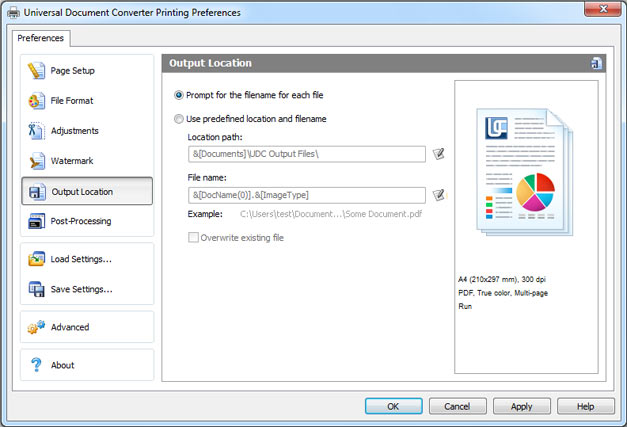
Note: you can use the Overwrite existing file checkbox and &[Page No] macro in File name field to get rid of overwriting pages in a multipage document.

